Top 5 MFA Apps for 2025: Pros, Cons, and Why Multi-Factor Authentication is Essential for Your Business
- Ryan Moore
- Oct 19
- 4 min read
In today's digital landscape, where cyber threats are more sophisticated and prevalent than ever, protecting your business's online accounts and data is paramount. At Team Moore, we specialize in cybersecurity solutions, and one of the foundational tools we recommend is Multi-Factor Authentication (MFA). This blog post dives into the importance of MFA, reviews the top MFA apps for 2025 based on expert evaluations, and outlines their pros and cons to help you make an informed choice for your organization.

What is Multi-Factor Authentication (MFA)?
Multi-Factor Authentication (MFA), also known as Two-Factor Authentication (2FA), is a security mechanism that requires users to verify their identity using two or more factors before gaining access to an account or system. These factors typically fall into categories like something you know (e.g., a password), something you have (e.g., a mobile device), or something you are (e.g., a biometric scan). By adding this extra layer, MFA goes beyond traditional password-based security to thwart unauthorized access.
The Importance of MFA for Your Business
Implementing MFA is critical for businesses of all sizes, as it dramatically reduces the risk of data breaches and account takeovers. According to Microsoft, more than 99.9% of compromised accounts do not have MFA enabled. Similarly, JumpCloud reports that the MFA market is projected to reach $17.76 billion by 2025, reflecting its growing adoption amid rising cyber threats. Studies indicate that MFA can prevent up to 99.9% of automated attacks, phishing attempts, and credential stuffing incidents.
For businesses, MFA not only safeguards sensitive information but also ensures compliance with industry regulations, minimizes downtime from security incidents, and builds customer trust. In sectors like healthcare, finance, and education MFA is essential to combat threats like SIM-jacking and adversary-in-the-middle attacks. Without it, even strong passwords can be vulnerable, as 62% of individuals still use insecure methods like notebooks or sticky notes to store them. In 2025, with 83% of organizations requiring MFA for IT resources, adopting it is no longer optional—it's a strategic imperative for operational resilience.
Top 5 MFA Apps for 2025
Drawing from reviews by PCMag, TechRadar, Zapier, and The New York Times Wirecutter, we've selected these top MFA apps for their reliability, user-friendliness, and business applicability. These apps primarily use time-based one-time passwords (TOTPs) and push notifications for efficient verification.
1. Google Authenticator

A simple, widely compatible app ideal for businesses integrated with Google services.
Pros:
Easy to use with no account required for basic functions.
Lightweight, fast, and supports encrypted cloud backups when linked to a Google account.
Allows easy import/export of accounts via QR codes for device transfers.
Biometric locks and cross-platform syncing enhance usability.
Cons:
Limited advanced features compared to competitors.
Backups lack end-to-end encryption, with Google managing keys, posing risks if the account is compromised.
No desktop app or browser extensions.
2. Microsoft Authenticator

Tailored for Microsoft ecosystem users, offering robust integration for enterprise environments.
Pros:
Seamless sign-ins for Microsoft services with Face ID and biometric support.
Hides codes by default for added security and is beginner-friendly.
Free, supports both Android and iOS without requiring a Microsoft account for core functions.
Cons:
Tied to the Microsoft ecosystem, which may limit appeal for non-users.
Uses app data to train AI by default and lacks wearables support.
Mobile-only with potential compatibility issues.
3. Authy

Excellent for multi-device use, with strong syncing capabilities for distributed teams.
Pros:
End-to-end encrypted cloud backups and easy multi-device sync.
Works offline and supports PIN/Face ID for app access.
Free for Android and iOS, with secure cloud recovery.
Cons:
Requires a phone number for setup, raising privacy concerns.
Longer setup process and discontinued desktop support.
No export options or browser extensions.
4. Duo Mobile

Enterprise-focused with push notifications, making it suitable for business scalability.
Pros:
Frictionless push-based authentication and pre-built setups for popular services.
Encrypted backups via iCloud or Google Drive, with strong security methods.
Free for basic use, with centralized controls for teams.
Cons:
Requires internet for push logins and lacks modern features like dark mode or folders.
No cross-platform backups or easy exports.
Business-oriented labeling can confuse individual users.
5. LastPass Authenticator

Integrated with LastPass password manager, perfect for comprehensive credential management.
Pros:
Free with biometric authentication support.
Seamless integration for one-click logins when used with LastPass.
Cons:
No desktop app and limited syncing outside the LastPass ecosystem.
Best as a companion tool; standalone features are basic.
Conclusion: Strengthen Your Business Security with MFA
Multi-Factor Authentication is a straightforward yet powerful defense against escalating cyber risks in 2025. By selecting an app like Google Authenticator for simplicity or Duo Mobile for enterprise needs, you can bolster your business's security posture while maintaining productivity. Start by evaluating your organization's requirements, testing a couple of options, and implementing MFA across critical accounts.
At Team Moore, our Cybersecurity Audits can help assess your current setup and recommend tailored MFA strategies. Contact us today to elevate your business's defenses and stay ahead of threats. For more insights, subscribe to our blog or reach out via https://moore.team/.
References
JumpCloud. "2025 Multi-Factor Authentication (MFA) Statistics & Trends to Know." JumpCloud Blog, January 3, 2025. https://jumpcloud.com/blog/multi-factor-authentication-statistics
Microsoft. "One simple action you can take to prevent 99.9 percent of attacks on your accounts." Microsoft Security Blog, August 20, 2019. https://www.microsoft.com/en-us/security/blog/2019/08/20/one-simple-action-you-can-take-to-prevent-99-9-percent-of-account-attacks/
Microsoft. "Security at your organization: Multifactor authentication statistics." Microsoft Learn, January 22, 2025. https://learn.microsoft.com/en-us/partner-center/security/security-at-your-organization
Keeper Security. "Workplace Password Malpractice Report." Keeper Security Resources. https://www.keepersecurity.com/resources/workplace-password-habits/
Microsoft. "Plan for mandatory Microsoft Entra multifactor authentication (MFA)." Microsoft Learn. https://learn.microsoft.com/en-us/entra/identity/authentication/concept-mandatory-multifactor-authentication
PCMag. "The Best Authenticator Apps for 2025." PCMag, July 10, 2025. https://www.pcmag.com/picks/the-best-authenticator-apps
TechRadar. "Best Authenticator App for 2025." TechRadar, 2025. https://www.techradar.com/best/best-authenticator-apps
The New York Times Wirecutter. "The Best Two-Factor Authentication App." The New York Times, February 18, 2025. https://www.nytimes.com/wirecutter/reviews/best-two-factor-authentication-app/